How to access Microsoft Teams & School Email
Students can access their School Email, Teams, use and download Office from anywhere.
- To access browse to http://login.microsoftonline.com
- Enter your school email address - your computer username followed by @emsstudent.bhcet.org.uk e.g. jbloggs123@emsstudent.bhcet.org.uk
- In the next logon box, log in with your computer username and password.
If you need your password resetting during the Coronavirus pandemic, then please email shope@ems.bhcet.org.uk and he will reset for you.
Need more help?
Here's a demo of the logon process and a guide to Office 365
Did you know?
All students can gain access to the full Microsoft Office suite of programs at home for free.
Go to ems6.bhcet.org.uk/office365-students-free/ for more details.
Teams Demo
Troubleshooting
Not letting you log in? Chances are your device is trying to sign you into the old system. This is the most common error. Don't worry - here's how to fix!
-
- Teams app on a phone/tablet - the easiest way to fix the issue is to delete the app and re-install, then login with your new details.
- On a laptop - If you normally use Google Chrome, try using Microsoft Edge or another browser. This won't have cached credentials or keychain which will be trying to use your old account details.