At EMS6 we do everything we can to give our students every possible resource available to enhance their learning and progress.
With this in mind, we have upgraded our Office365 licencing to allow you to download the Microsoft Office Suite at home for free. No catches, totally free! All you have to do is head to the Office 365 login page here.
You will be greeted with a login page. Enter your school email address. This is YOUR school computer username followed by @emsstudent.bhcet.org.uk When you have done this click Next.
You will be then greeted by your Office365 login area. You can download the Microsoft Office Apps from here by clicking Install Office Apps in the top right corner and then choosing Office 2016.
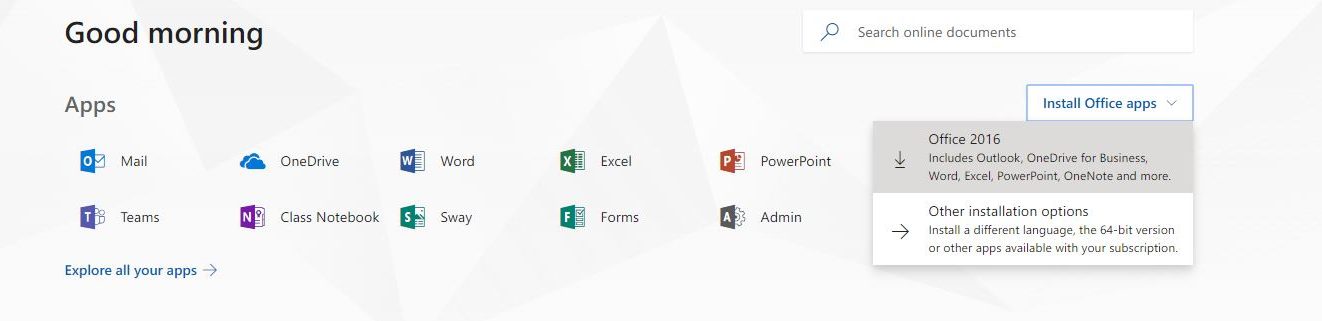
After this has happened, please follow the on screen instructions to download Microsoft Office to your PC for FREE!
This above will also work on Mac, although screen shots maybe slightly different from what is shown.
What can I do with my licence?
The Office 365 licence is a user-based service and allows each student to install on up to five PCs or Macs, and five tablets and access Office mobile applications on iPhone and Android phones. (Office Mobile applications are included with all Windows phones). For tablets, simply download the Office Apps from the App Store/Play Store and login with your school email address and computer password.
What happens when I leave EMS6?
When you leave EMS6 and your school account is deactivated you will lose access to your free subscriptions of Microsoft Office.